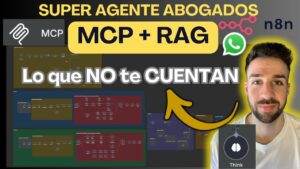Reviews
User Score
Rate This
Descripciones:
👉 Free Template & Community: https://bit.ly/OmniEmilSkool
🤖 Work With Me: https://bit.ly/OmniEmilWeb
Want to connect n8n AI agents directly into WhatsApp using GoHighLevel? In this step-by-step n8n ai agent whatsapp tutorial, I’ll show you exactly how to:
Set up an AI sales agent in n8n
Use Twilio to get a WhatsApp-compatible phone number
Connect your agent to GoHighLevel automations
Trigger AI replies directly inside WhatsApp chats
And even customize your WhatsApp Business profile!
The best part? I’ll give you the full GoHighLevel workflow template for free at the end. Plus, I’ll show you how to avoid common mistakes and get everything up and running in under 15 minutes.
This is perfect for AI automation pros, marketers, agency owners, and tech founders looking to scale personalized messaging via WhatsApp.
Links:
n8n 14-day free trial: https://bit.ly/omnin8n
Go High Level Free 14-day trial: http://bit.ly/OmniGHL
00:00 – Intro
00:32 – Overview of the AI Agent
01:29 – Twilio Phone Setup
03:10 – GoHighLevel Setup for WhatsApp
05:26 – Facebook Business Account Linking
08:22 – Troubleshooting & Appeals
08:52 – Connecting n8n to GoHighLevel
11:46 – Dynamic Variables Setup
13:37 – Testing Your Flow
15:02 – Customizing WhatsApp Profile
15:33 – Accessing Templates & Outro
#n8n #GoHighLevel #whatsappautomation #AISalesAgent #twilio